How to pay using PayPal
Here's how to pay with PayPal.
You do not need an account to pay with PayPal and it is avery safe way to pay!
1) When you choose your preferred Schengen insurance on step 1 of your website https://schengen.insure and fill in all information about yourself on step 2 you will be asked toSelect your payment method.
Here you have to click on the PayPal logo.
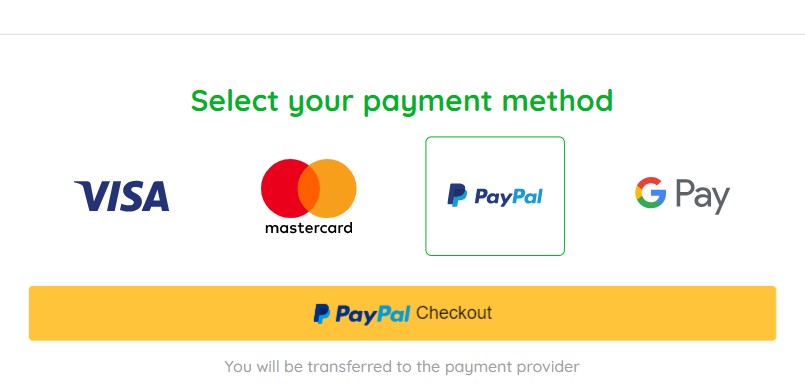
2) You will be redirected to PayPal where you can choose to login or pay DIRECTLY with a Debit or Credit Card. Click on the Pay with Debit or Credit Card.
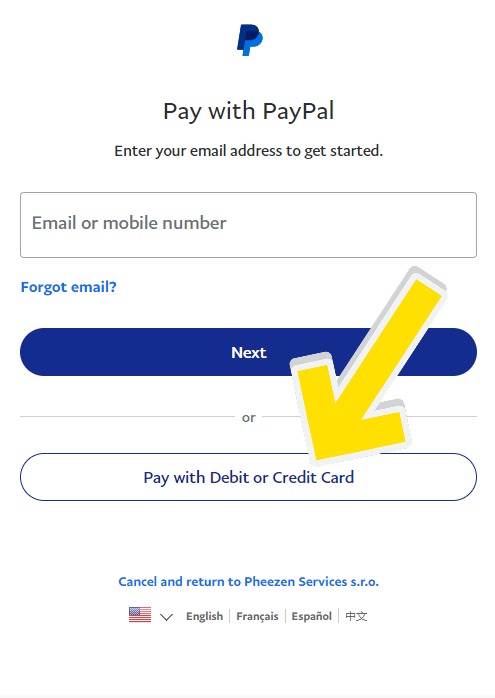
3) Now you enter your email where you will receive your confirmation of payment.
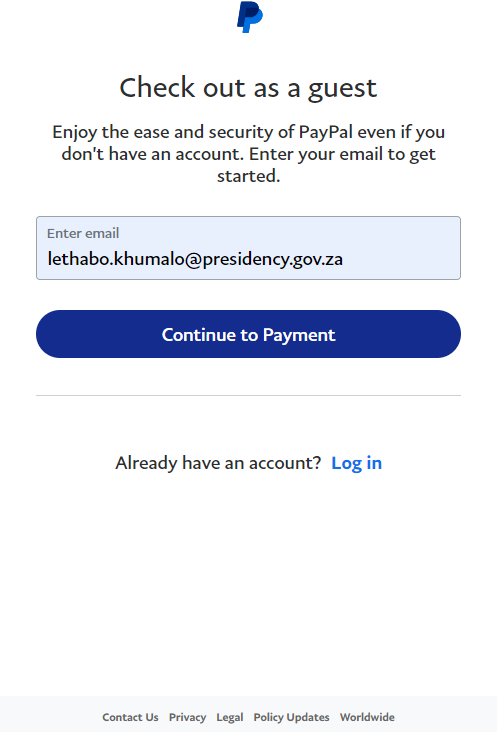
4) In the next step you have to fill in all information for the payment - your card details and home address. Now you can choose if you want to create a PayPal account or not. If not just unclick the button Save info & create your PayPal account.
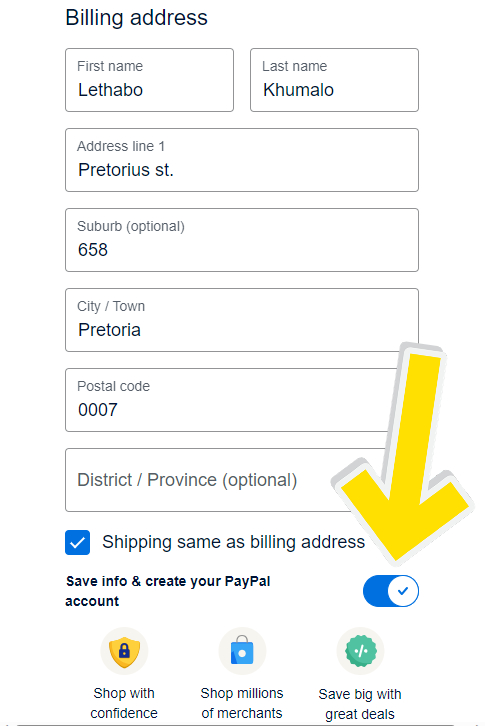
5) It will look like this and you can click on Continue as Guest and pay.
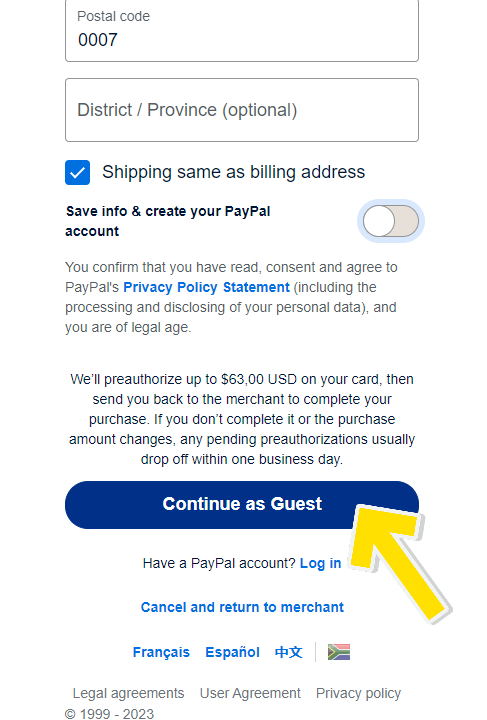
That is all! Very simple and easy way to pay for your Schengen insurance!
Get yours at https://schengen.insure now!
.jpg.aspx?lang=en-US)